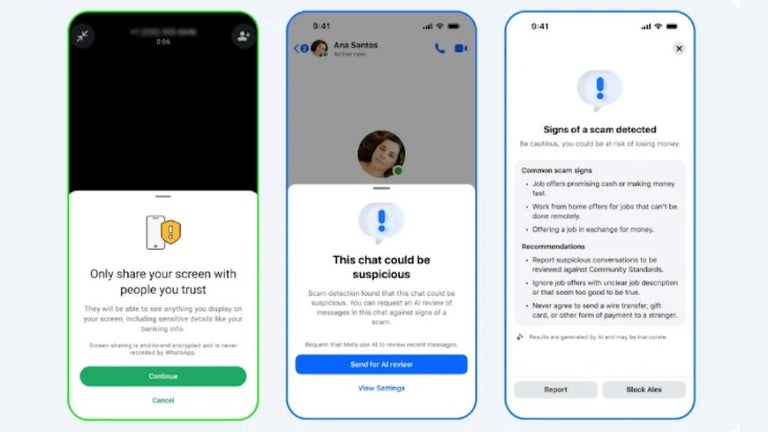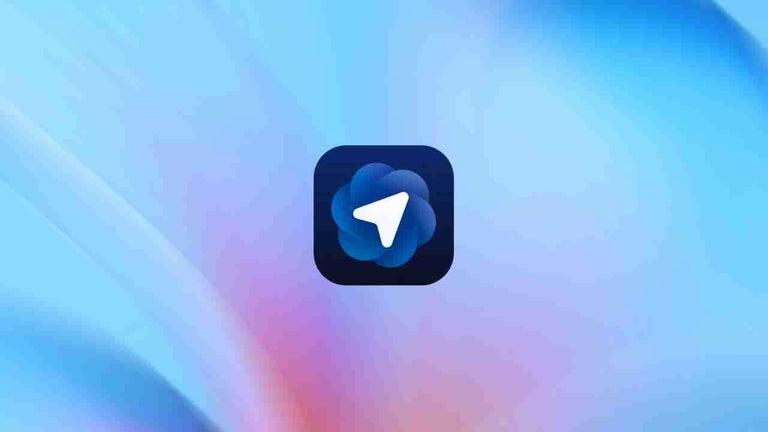Enhance Code Snippets with ChatGPT Code Highlighter
ChatGPT Code Highlighter is a Chrome extension designed to improve the appearance of code snippets within ChatGPT conversations. With this extension, users can enhance the readability and understanding of code by applying syntax highlighting.
To use ChatGPT Code Highlighter, simply click on the extension icon located in your browser toolbar. This will bring up a popup window with a dropdown menu containing various themes. Choose your desired theme from the menu and click the "Apply Theme" button.
Once you have selected a theme, it will be applied to all code snippets within ChatGPT. This means that any code displayed in ChatGPT conversations will be presented in a visually appealing and easy-to-read format, making it easier to follow along and understand.
ChatGPT Code Highlighter is a free Chrome extension developed by Tantris. It falls under the category of Browsers and is specifically categorized as an Add-ons & Tools subcategory. The extension is available for use on the Chrome platform, providing users with a seamless and intuitive experience when working with code snippets in ChatGPT.